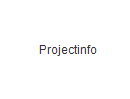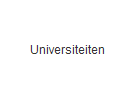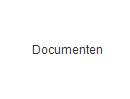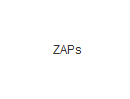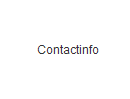|
|
|
Technical problem in working with a ZAP |
|
Problem: Installed Quicktime plugin causes problems |
|
ZAPs make use of the Macromedia Flash plugin. It appears that your computer is configured in such a way that Flash movies are displayed by the Apple QuickTime player instead of the Flash player. This means that the ZAP will not function correctly. Solution: The solution means performing three steps: |
||
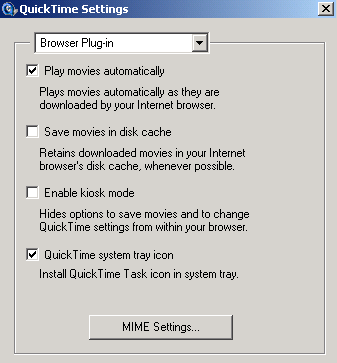 |
||
|
2. Click the button that says 'MIME Settings' (in the lower part of the window). A new window will appear. |
||||
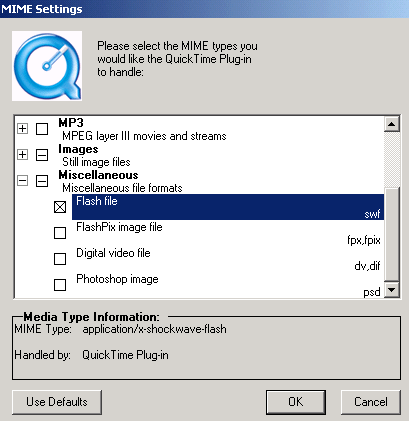 |
||||
|
3. Scrolling down, you will notice a section called 'miscellaneous' and a check box next to 'Flash file'. Click on the check box to deselect it. (Clicking on 'Use Defaults' will do the same thing). Press 'OK' and close all windows of the QuickTime configuration panel. Now try opening a ZAP again. |
||||